What are base maps and how do I use them?
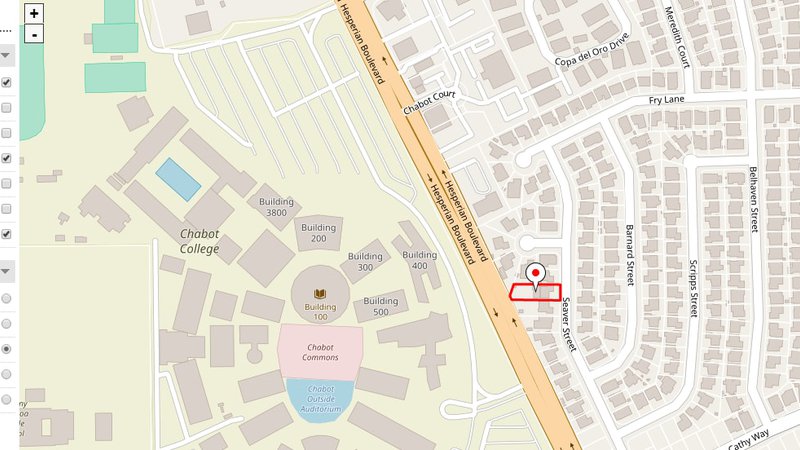 Have you ever considered, while using an online map, that the dominant features are not the labels, or the points, or the lines, or the polygons? The first element that you see, and the most visually dominating element, is something that you might not even consciously notice. That element is the basemap, and it sets the tone for the entire map experience while hiding in plain sight.
Have you ever considered, while using an online map, that the dominant features are not the labels, or the points, or the lines, or the polygons? The first element that you see, and the most visually dominating element, is something that you might not even consciously notice. That element is the basemap, and it sets the tone for the entire map experience while hiding in plain sight.
The basemap is the background layer upon which data and cartographic features are superimposed. If you have ever used Google Maps and switched between its default “Map” view and its “Satellite” view then you are familiar with such layers. They are the foundation upon which the other data layers rest, and each can convey vastly different meaning to the user.
PARCEL VIEWER offers subscribers four distinct basemaps, each of which fulfills a unique role in showcasing different valuable information:
- Google Hybrid. Our default layer offers the most all-around functionality, joining human designations such as road names, city names, and landmark names with Google’s high-resolution aerial imagery.
- Google Imagery. This basemap strips away all names and labels, leaving a crisp, clear, orthogonal view of property lines over the aerial imagery. The result is a clean, uncluttered map view that is excellent for printing and marking up.
- Terrain. Similar to the Google Imagery layer in that it does not include place names or labels. Unlike Google Imagery, Terrain provides hillshade and contour lines. This layer is ideal for gauging slope and aspect of properties. If you are looking for a parcel with a gentle south facing slope, for instance, this basemap could be a useful reference.
- Open Street Map. An urban-oriented street map that provides bold, legible symbology and labels for cities, streets, transit routes, and other human features.
Switching between these layers on PARCEL VIEWER is simple. Just click the Layers icon or press “L” on your keyboard to bring up the Legend panel, then click the circular button next to whichever map you wish to see.