Searching and using the results dropdown
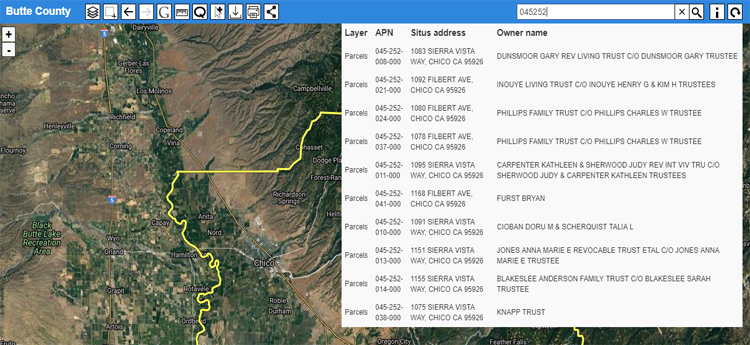 Search, property data, parcels, owner, situs address, APN.
Search, property data, parcels, owner, situs address, APN.
In Parcel Viewer county maps you are given full range to search for every single parcel by three key fields:
- Owner Name – Name of legal owner as it appears in the assessor record.
- Street or Situs Address – The assumed location of a property for purposes of taxation.
- APN – Assessor Parcel Number – An identifying tag that is unique to each county parcel.
You can search any of these fields through the universal search bar in the map  . As you enter the name, APN, or address a results dropdown appears below the search bar. See the above image for an example.
. As you enter the name, APN, or address a results dropdown appears below the search bar. See the above image for an example.
The results begin to appear after the second character entered, and the top result in the dropdown is the highest matching record based on what you have entered. The top result will change as you enter more characters. For example, there are more parcels in Butte County that start with the APN 045-252 than will fit in the 10 lines allotted for the drop-down. So, if you are looking for APN 045-252-013-000, your parcel will not appear at the top of the results dropdown until you type 045-252-013 (please note you can enter APN numbers with or without dashes).
This is also the case when searching owner names. There may be hundreds of property owners with the first name Scott, but there may be only 1 or 2 with the full name Scott Gibson. An improvement we have made concerning owner name search is that you can search a name that is within an owning entity. You do not need to know the exact name of the owner on record. For example a full owner name according the assessor record is “JOHNSON FAMILY TRUST C/O JOHNSON WILLIAM S & KELLEY TRUSTEES.” In order to locate this record in the county you could simply type in Kelley Johnson, and the full owner entity name will appear in the results dropdown. It may not be listed at the top due to other ranking records, but it will be displayed.
Use the results dropdown by clicking with your mouse the record for which you are looking. This will zoom you straight to the parcel so that you can see all sides in the window.